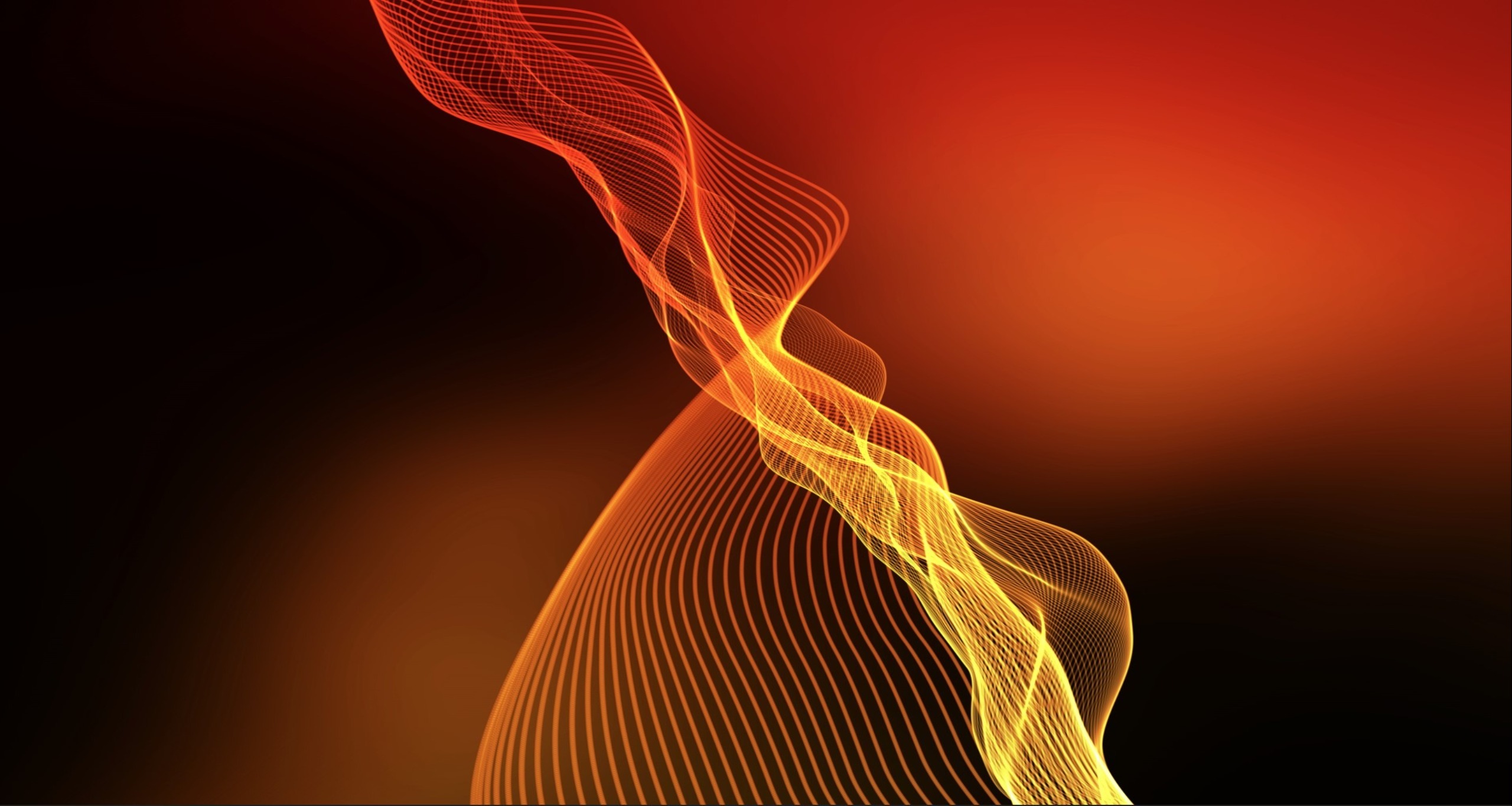We are always on the lookout for hot tips to help us, and our clients, work smarter and more efficiently. That’s why the Velocity Team is a little in love with Microsoft Teams. It’s become the go-to tool for work-from-home employees and their office colleagues to communicate with clients or team members.
We all benefit from increased productivity, and that is why you should check out these top five apps for Microsoft Teams to get the job done swiftly. All apps are available for download from teams.microsoft.com
- Viva Engage
Viva Engage stands out as a leading productivity and efficiency app for Teams, offering a seamless way to connect, collaborate, and build strong workplace relationships. This integrated platform fosters digital communities, open conversations, and self-expression, enabling users to engage with leaders and colleagues, seek answers, and share their unique stories effortlessly. Installing Viva Engage is a breeze, making it accessible for all. Features include notifications, virtual events, Q&A, combined with enterprise-grade security. Just like its name intended, Viva Engage unlocks engagement across organisations, from top executives to frontline employees.
- Trello
Even the free version of Trello allows you to create unlimited cards and invite unlimited members so that you can organize your tasks. Once you organize your tasks, it will start saving your time and get more things done in less time. Talking about the app, it is possible to integrate Trello in Microsoft Teams to let your team members create a new card without leaving the Microsoft Teams window. The best thing is that you can create a new tab with this app and manage existing cards from there.
- Remind
If you receive a lot of messages every day, chances are you might forget a few important things in between works. However, if you use Remind, there will be no such problem since it lets you remember important things. While chatting with someone or team members, you can use this Microsoft Teams app to set a reminder. Following that, it reminds you at a predefined time. The highlight of this app is that you can set a recurring reminder. For example, if you want to get a reminder to ping someone for a week to do some work, you can set it as a reminder. Download Remind from teams.microsoft.com.
- Todoist
Organizing your tasks as per priority is the backbone of being more productive irrespective of the workload or field of work. Having Todoist is bliss for many people since it lets you manage and organize your tasks as per priority. This particular app lets you create new tasks in Todoist from Microsoft Teams so that you don’t have to leave the window even for a moment. Download Todoist from teams.microsoft.com.
- Clockify
Tracking time is a good practice when someone wants to increase his/her productivity, and that is why you should check out this tool called Clockify™ – FREE Time Tracking Software It’s a time tracker and timesheet app that lets you track work hours across projects. It allows unlimited users and is free forever.
Need help getting the most out of Teams, give Velocity a shout.